
Version 7
This course is based on the Ubiquiti Version 7 Network Controller, and the UniFi OS Console, and uses a
UniFi Dream Router.

Best Practice Installations
This course gives Installers hands-on practice on setting up the Ubiquiti® UniFi® system. All recommendations are to Ubiquiti® Best Practice.
Certificate of Completion
All successful students get a Certificate of Completion.

Self-Paced - Online
Each student gets a Course Notes document as a PDF file, which can be printed and used as an on-the-job reference document.
The student then gets to work through setting up real-world scenarios on real equipment.
Free Online Access to Real Ubiquiti® Hardware
We provide each student with Free Access over the Internet to dedicated training hardware for up to 7 days.
The student uses this equipment to configure different scenarios and gain real hands-on experience.
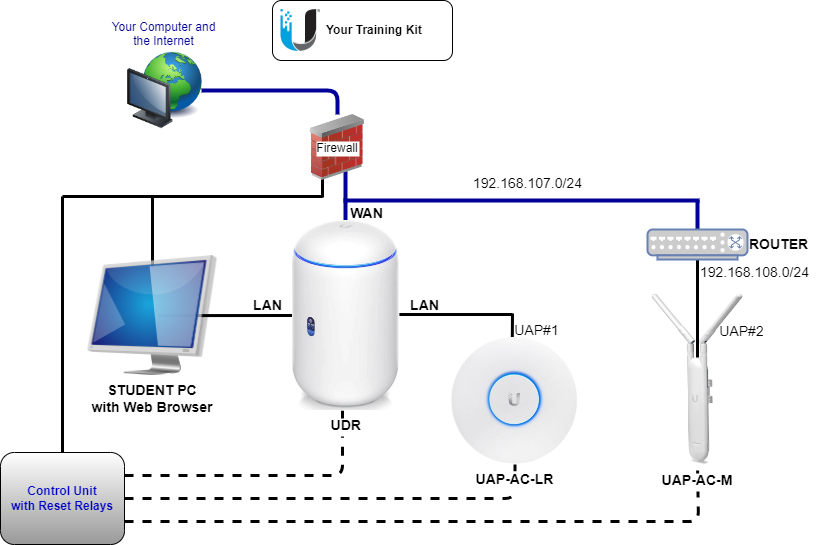
Click image to enlarge
This is not a software simulator; it is real Ubiquiti® hardware running real software.
Course Outline
- Lesson 16 – Invite new Admin via email
- Create a second account with Admin access
- Lesson 17 – Simple Guest Hotspot
- Create simple Guest Hotspot
- View your Guest Hotspot
- Lesson 18 – Upgraded Guest Hotspot
- Password controlled Hotspot
- Voucher-based Hotspot
- Payment-based (Credit Card) Hotspot
- Lesson 19 – Client Isolation and External Portal API
- Client Isolation
- External Portal API
- Lesson 20 – Customising your Guest Portal
- Create Hotspot Operator account
- Modify landing page with custom background and logo
- Lesson 21 – Statistics
- Lesson 22 – Traffic Management
- Lesson 23 – Security
- Country restrictions
- Threat managements
- Lesson 24 – Firewall
Sign-Up Process
After you have purchased and paid for this course, we send you an email invitation to join the online course. Simply follow the instructions in that email and your course starts.







